0916 과제
<!DOCTYPE html PUBLIC "-//W3C//DTD Xhtml 1.0 Transitional//EN" "http://www.w3.org/TR/xhtml1/DTD/xhtml1-transitional.dtd">
<html>
<head>
<meta http-equiv="Content-Type" content="text/html; charset=UTF-8">
<title> </title>
<style>
body{
font-size:9pt;
}
.panel {
width:840px;
height:415px;
border:1px solid #ccc;
}
.nav {
width:840px;
text-align:center;
}
button {
margin-top:5px;
padding:5px;
}
</style>
<script src="http://code.jquery.com/jquery-1.10.2.js"></script>
<script>
$(document).ready(function(){
var n = 1;
var change; // setInterval 변수 선언. clearInterval에서 사용해야함.
// 360도 돌음.(이미지 60개 : 번호 1개씩 증가시켜서 빙빙 돌게하면 됨)
$("#play").click(function(){
play();
});
// 이전 사진 1개씩
$("#prev").click(function(){
prev();
});
// 다음 사진 1개씩
$("#next").click(function(){
next();
});
function play(){
var n = $('img').attr('src').substr(0,0); // 사진이름의 숫자를 변수 n으로 선언
change = setInterval(function(){
if(n>59){ // 60장초과시 1로 초기화
n = 1;
$('img').attr('src','car_images/'+n+'.jpg');
} else {
n++;
$('img').attr('src','car_images/'+n+'.jpg');
}
}, 500);
}
$("#stop").click(function(){
clearInterval(change);
});
function prev(){
n--;
if(n==0){ // 이전으로 돌아갈시 60으로 초기화
n=60;
}
$('img').attr('src','car_images/'+n+'.jpg');
}
function next(){
n++;
if(n==60){ // 60개 도달시 1개로 초기화
n=1;
}
$('img').attr('src','car_images/'+n+'.jpg');
}
})
</script>
</head>
<body>
<div class="panel">
<img src="./car_images/1.jpg" id="view">
</div>
<div class="nav">
<button id="play">play</button>
<button id="stop">stop</button>
<button id="prev">prev</button>
<button id="next">next</button>
</div>
</body>
</html>
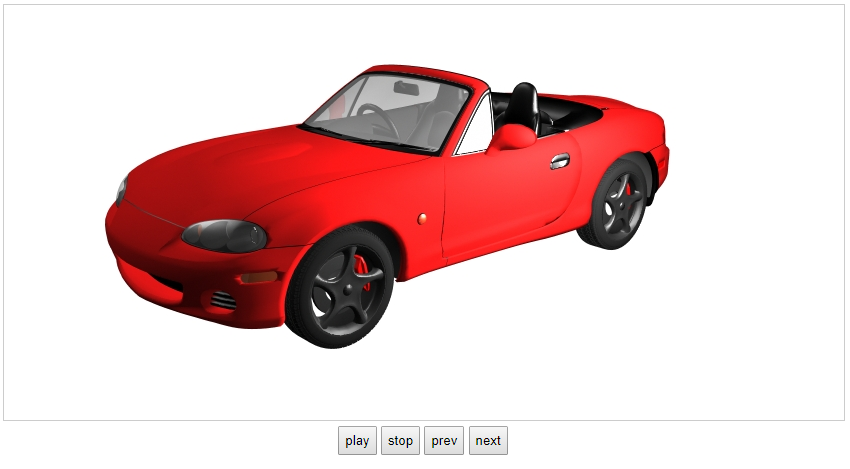
jQuery this 정리
<%@ page language="java" contentType="text/html; charset=UTF-8"
pageEncoding="UTF-8"%>
<!DOCTYPE html>
<html>
<head>
<meta charset="UTF-8">
<title>this 정리</title>
<script src="http://code.jquery.com/jquery-latest.js"></script>
<script>
/*javaScript에서의 this 정리*/
// 일반함수에서 this : window 객체
// 중첩함수에서 this : window 객체
// 이벤트에서 this : 이벤트를 발생시킨 객체
// 메소드에서 this : 메소드를 호출한 객체
// 메소드 내부 중첩함수에서 this : window 객체 (예외케이스라 암기해야함) ★★★★★
//예제: 일반함수에서 this
var data=10;
function outer(){
this.data=20; // this는 Window객체
data=30;
document.write("1. data1 ="+data,"<br>"); //1. data = 30 -- 전역변수
document.write("2. this.data = "+this.data,"<br>"); // 2. this.data = 30 -- 전역변수
document.write("3. window.data = "+window.data,"<br>"); // 3. window.data = 30 -- 전역변수
}
outer();
// 예제: 일반중첩함수에서의 this
var data=10;
function outer(){
// 중첩함수
functioninner(){
this.data=20;
data=30;
document.write("1. data1 = "+data,"<br>"); //1. data = 30 -- 전역변수
document.write("2. this.data = "+this.data,"<br>"); // 2. this.data = 30 -- 전역변수
document.write("3. window.data = "+window.data,"<br>"); // 3. window.data = 30 -- 전역변수
}
inner();
}
outer();
// 예제: 이벤트리스너에서 this
var data=10;
$(document).ready(function(){
// 이벤트리스너 등록
$("#myButton").click(function(){
this.data=20;
data=30;
console.log("1. data1 ="+data); // 1. data = 30 -- 전역변수
console.log("2. this.data = "+this.data); // 2. this.data = 20 -- 이벤트 발생시킨 객체
console.log("3. window.data = "+window.data); // 3. window.data = 30 -- 전역변수
});
});
// 예제: 메서드에서 this
var data=10;
function MyClass() { // 클래스 정의
this.data=0; // 프로퍼티 정의
}
MyClass.prototype.method1 =function(){ // 메서드 정의
this.data=20;
data=30;
console.log("1. data1 = "+data); // 1. data = 30 -- 전역변수
console.log("2. this.data = "+this.data); // 2. this.data = 20 -- 메서드를 호출한 객체
console.log("3. window.data = "+window.data); // 3. window.data = 30 -- 전역변수
}
var my1 = new MyClass(); // 인스턴스 생성
my1.method1(); // 메서드 호출
// 예제: 메서드내부 중첩함수에서 this
var data=10; // 클래스 정의
function MyClass() { // 프로퍼티 정의
this.data=0;
}
MyClass.prototype.method1=function(){ // 메서드 정의
function inner(){
this.data=20;
data=30;
console.log("1. data1 ="+data); // 1. data = 30 -- 전역변수
console.log("2. this.data = "+this.data); // 2. this.data = 30 -- 전역변수
console.log("3. window.data = "+window.data); // 3. window.data = 30 -- 전역변수
}
inner();
}
var my1 = new MyClass(); // 인스턴스 생성
my1.method1(); // 메서드 호출
</script>
</head>
<body>
<button id="myButton">리스너실행</button>
</body>
</html>0916 실습
<%@ page language="java" contentType="text/html; charset=UTF-8"
pageEncoding="UTF-8"%>
<!DOCTYPE html>
<html>
<head>
<meta charset="UTF-8">
<title>실습0916</title>
<style>
div{
width: 50px;
height: 50px;
background-color:orange;
position: relative;
}
.outer{
width: 200px;
height: 200px;
background: orange;
padding: 50px;
margin: 10px;
}
.inner{
width: 100%;
height: 100%;
background: red;
}
</style>
<script src="http://code.jquery.com/jquery-latest.js"></script>
<script>
/*문서객체조작*/
// remove() : 문서객체를 제거(instance 1개씩)
$(document).ready(function(){
// $('h1').first().remove(); // 포그바헤딩 사라짐
// $('div').empty(); //empty() : 문서객체 내부를 비움(전부)
// $('p').append($('strong')); // p요소 안으로 strong 이동
$('h1').after($('p')); // h1요소 뒤로 p 이동
});
//text노드가 없는 문서객체 생성 - 속성을 입력하는 다른 방식
$(document).ready(function(){
$('<img/>',{
src:'car_images/1.jpg',
width: 350,
height: 250
}).appendTo('body');
// $('<img/>').attr(src:'car_images/1.jpg').appendTo('body'); 로 쓸수도 있다.
});
/*문서 객체 추가 : 좋은 sample 예제임 ★★★★★★★ */
//append : 요소 뒤에 컨텐츠/요소 추가
//prepend : 요소 내용 끝에 컨텐츠/요소 추가
//after : 요소 뒤에 컨텐츠/요소 추가
//before : 요소 내용 끝에 컨텐츠/요소 추가
$(document).ready(function(){
var content = [
{name: '포그바', region:'프랑스'},
{name: '굴리트', region:'네덜란드'},
{name: '에우제비오', region:'포루투칼'},
];
$('div').append(function(index){ // div가 부모
var item = content[index];
var output = '';
output +='<h1>' + item.name + '</h1>';
output +='<h2>' + item.region + '</h2>';
return output;
});
});
/*문서객체복제 - clone */
$(document).ready(function(){
$('span').clone().appendTo('h1');
$("button").click(function(){
$('body').append($("p:first").clone(true));
})
$("p").click(function(){
$(this).animate({fontsize: "+=1px"});
});
});
// 좋은 예제 tr, td ★★★★★★★ - 자바스크립트 과제시 사용하게 될것.
$(document).ready(function(){
var cloneEle = $(".testTd").clone(); // 선택한 요소를 복사
cloneEle.text("B1"); // 복사한 요소의 text 변경
$(".testTr").append(cloneEle); // 복사한 요소를 tr의 자식 요소로 추가
/*테이블의 행에 hover 이벤트를 부착*/
$(".testTr").hover(function(){
$(this).css("background","#c9c9c9");},
function(){
$(this).css("background","#fff");
});
$('#btnAction').on("click",function(e){
var c1 = $('#t1 tr:eq(0)').clone(true);
$("#t1").append(c1);
});
});
/*매개변수 context : 특정부분에 선택자를 적용하고 싶을 때 사용*/
//context는 selector가 적용하는 범위를 한정
// event와 함께 사용.
$(document).ready(function(){
$('div').click(function(){
var header = $('h1', this).text(); // h1 tag를 선택하는데 this 범위 내로 한정
var paragraph = $('p', this).text();
alert(header + '\n' + paragraph);
});
});
/*이벤트 객체 - canvas*/
// 캔버스처럼 마우스로 선을 그릴수 있음?
$(document).ready(function(){
var canvas = document.getElementById('canvas');
var context = canvas.getContext('2d');
$(canvas).on({
mousedown: function(event){ // canvas 위치정보
var position = $(this).offset();
var x = event.pageX - position.left;
var y = event.pageY - position.top;
context.beginPath(); // 경로생성
context.moveTo(x,y); // 시작좌표
},
mouseup: function(event){ // canvas 위치정보를 얻어냄
var position = $(this).offset();
var x = event.pageX - position.left;
var y = event.pageY - position.top;
context.lineTo(x, y); // 끝좌표
context.stroke(); // 선을 그리다.
},
});
});
/*Event 강제발생*/
// triger : 이벤트를 강제로 발생시킨다.
$(document).ready(function(){
$('h1').click(function(event, data1, data2){
alert(data1 + ':' + data2);
});
$('h1').eq(1).trigger('click',[273, 52]); // 이벤트를 강제로 발생시킴
});
// preventDefault : 기본 이벤트를 제거
$(document).ready(function(){
$("a").click(function(event){
event.preventDefault();
});
});
// stopPropagation : 이벤트 전달을 제거
$(document).ready(function(){
$("span").click(function(event){
event.stopPropagation();
alert("The span element was clicked.");
});
});
/*Event Trigger 예제*/
$(document).ready(function(){
$("span").on("eventTest",function(event){
console.log("The Span element.");
});
$("p").on("eventTest",function(event){
console.log("The p element.");
});
$("div").on("eventTest",function(event){
console.log("The div element.");
});
$("button").click(function(){
$("span").trigger("eventTest");
});
})
/*마우스 이벤트*/
// mouseout(요소를 벗어날때), mouseover : 이벤트 버블링 발생O
// mouseleave(경계내부->경계외부), mouseenter : 이벤트 버블링 발생X
$(document).ready(function(){
$('.outer').mouseover(function(){
$('body').append('<h1>MOUSEOVER</h1>'); // MOUSEOVER : 요소안으로 들어올때
}).mouseenter(function(){
$('body').append('<h1>MOUSEENTER</h1>'); // MOUSEENTER : 경계외부 -> 경계내부
});
});
/*키보드 이벤트*/
// keyup : 키보드를 뗄 때 발생
// keydown : 키 입력시 발생
// keypress : 키 입력시 발생. 한글지원안함. alt ctrl shift esc 호출안됨
$(document).ready(function(){
$('textarea').keyup(function(){
var inputLength = $(this).val().length; // 남은 글자수를 구함
var remain = 150 - inputLength;
$('h1').html(remain); // html() : 문서객체의 내부추가. 문서 객체에 입력
if(remain >= 0){
$('h1').css('color', 'black');
} else {
$('h1').css('color', 'red');
}
})
})
/*윈도 이벤트
ready : 문서객체가 준비완료되면
load : 문서객체를 불러들일때 발생
unload : 문서객체를 닫을 때 발생 ~ 사용자들 complian 관련 이슈 많음.
resize : 윈도의 크기를 변경시킬 때 발생
scroll : 윈도를 스크롤할 때 발생
error : 에러가 있을 때 발생
*/
$(document).ready(function(){ // 무한 스크롤
$(window).scroll(function(){ // 스크롤 이벤트 발생 시
var scrollHeight = $(window).scrollTop() + $(window).height();
var documentHeight = $(document).height();
// 스크롤의 높이와 문서의 높이가 같을 때 10줄을 추가
if(scrollHeight == documentHeight){
for(var i =0; i < 10; i++){
$('<h1>Infinity Scroll</h1>').appendTo('body');
}
}
});
});
//테스트를 위해 내부에 공간을 채워둠.
$(document).ready(function(){
for(var i=0; i<20; i++){
$('<h1>Infinity Scroll</h1>').appendTo('body');
}
});
/*입력양식 이벤트*/
// attr : HTML의 Attribute(tag안의 string값을 가져옴)
// prop : javascript Property(실제 속성 값을 가져옴.)
//change 예제
$(document).ready(function(){
$('#all-check').change(function(){
if(this.checked){
$('#check-item').children().prop('checked', true);
} else {
$('#check-item').children().prop('checked', false);
}
});
var $checkbox = $('#chk');
console.log($checkbox.attr('checked')); // checked : checked해도 값의 변화가 없음.
console.log($checkbox.prop('checked')); // true
});
/*기본시각효과*/
//toggle 효과 예제
$(document).ready(function(){
$('button').click(function(){
$('page').toggle('show'); // show와 hide가 반복호출
});
});
// 사용자 정의 효과
$(document).ready(function(){
$('div').hover(function(){
$(this).animate({
left: 500 // left로 500 이동이 애니메이션처럼
},'slow');
}, function(){
$(this).animate({
left: 0
}, 'slow');
});
});
//animate 예제
$(document).ready(function(){
$("#btn").click(function(){
$("#box").animate({
width: "400px"
}, {
duration: 5000,
easing: "linear",
step: function(x){ // 한 단계마다 함수호출
$("#demo").text(Math.round(x*100/400)+"%");
}
});
});
});
</script>
</head>
<body>
<!--
<br><br>------------------remove() empty()----------------<br><br>
<h1>포그바 헤딩</h1>
<h1>지단 헤딩</h1>
<br><br>------------------p요소 안으로 strong 이동----------------<br><br>
<p>헤딩슛 </p>
<strong>골</strong>
<br><br>------------------h1요소 뒤로 p 이동----------------<br><br>
<p>날강두</p>
<h1>빠염</h1>
<br><br>------------------문서 객체 추가----------------<br><br>
<div></div>
<div></div>
<div></div>
<br><br>------------------문서 객체 복제----------------<br><br>
<div>
<h1></h1>
<p><span>박지성</span></p>
</div>
<button>글자크기 증가</button>
<br><br>------------------좋은 예제 tr, td----------------<br><br>
<table id="t1">
<tr class="testTr">
<td class="testTd">A1</td>
</tr>
</table>
<br/>
<input type="button" value="행추가" id="btnAction">
<br><br>------------------/*이벤트 객체 - canvas*/----------------<br><br>
<canvas id="canvas" width="700" height="400" style="border: 5px solid black">
</canvas>
<br><br>------------------/*Event Trigger 예제*/----------------<br><br>
<div style="height:100px;width:500px;background-color:lightblue;">
This is a div element.
<p style="background-color:pink">This is a p element <br>
<span style="background-color:orange">This is a span element</span>
</p>
</div>
<button>Event Trigger</button>
<br><br><a href="https://naver.com">-----------------/*마우스 이벤트*/----------------</a><br><br>
<div class="outer">
<div class="inner"></div>
</div>
<br><br>------------------/*키보드 이벤트*/---------------<br><br>
<div>
<p>지금 내 생각을</p>
<h1>150</h1>
<textarea cols="70" rows="5">/</textarea>
</div>
<br><br>------------------/*입력양식 이벤트*/ - change 예제---------------<br><br>
<input type="checkbox" name="" id="chk" checked="checked">
<input type="checkbox" id="all-check"/>
<label>ALL</label>
<div id="check-item">
<input type="checkbox"/>
<label>A option</label>
<input type="checkbox"/>
<label>B option</label>
<input type="checkbox"/>
<label>C option</label>
</div>
<br><br>------------------기본시각효과 - toggle 효과 예제---------------<br><br>
<button>toggle show</button>
<div class="page">
<h1>77억</h1>
<p>Alexis Sanchez</p>
</div>
<br><br>------------------문서 객체 추가----------------<br><br>
<div></div>
<div></div>
<div></div>-->
<br><br>------------------//animate 예제----------------<br><br>
<button id="btn">Start Progress Bar</button>
<div style="border:1px solidgreen;margin:10px;width:400px;">
<div id="box"style="background:#98bf21;height:50px;width:1px;border:1px solidgreen;"></div>
</div>
<p id="demo"></p>
</body>
</html>jQuery 슬라이드 예제
<!DOCTYPE html>
<html>
<head>
<style>
* { margin:0px; padding:0px; }
/* Animation Canvas */
.animation_canvas {
overflow:hidden;
position:relative;
width:600px; height:400px;
}
/* Slider Panel */
.slider_panel { width:3000px; position:relative; }
.slider_image { float:left; width:600px; height:400px; }
/* Slider Text Panel */
.slider_text_panel { position:absolute; top:200px; left:50px; }
.slider_text { position:absolute; width:250px; height:150px; }
/* Control Panel */
.control_panel {
position:absolute; top:380px;
left:270px; height:13px;
overflow:hidden;
}
.control_button {
width:12px; height:46px;
position:relative;
float:left; cursor:pointer;
background:url('point_button.png');
}
.control_button:hover { top:-16px; }
.control_button.active { top:-31px; }
</style>
<script src="http://code.jquery.com/jquery-1.10.2.js"></script>
<script>
$(document).ready(function () {
// 슬라이더를 움직여주는 함수
function moveSlider(index) {
// 슬라이더를 이동합니다.
var willMoveLeft = -(index * 600);
$('.slider_panel').animate({ left: willMoveLeft }, 'slow');
// control_button에 active클래스를 부여/제거합니다.
$('.control_button[data-index=' + index + ']').addClass('active');
$('.control_button[data-index!=' + index + ']').removeClass('active');
// 글자를 이동합니다.
$('.slider_text[data-index=' + index + ']').show().animate({
left: 0
}, 'slow');
$('.slider_text[data-index!=' + index + ']').hide('slow', function () {
$(this).css('left', -300);
});
}
// 초기 텍스트 위치 지정 및 data-index 할당
$('.slider_text').css('left', -300).each(function (index) {
$(this).attr('data-index', index);
});
// 컨트롤 버튼의 클릭 핸들러 지정 및 data-index 할당
$('.control_button').each(function (index) {
$(this).attr('data-index', index);
}).click(function () {
var index = $(this).attr('data-index');
moveSlider(index);
});
// 초기 슬라이더 위치 지정
var randomNumber = Math.round(Math.random() * 5);
moveSlider(randomNumber);
});
</script>
</head>
<body>
<h1>Test Header</h1>
<div class="animation_canvas">
<div class="slider_panel">
<img src="Desert.jpg" class="slider_image"/>
<img src="Hydrangeas.jpg" class="slider_image"/>
<img src="Jellyfish.jpg" class="slider_image"/>
<img src="Koala.jpg" class="slider_image"/>
<img src="Lighthouse.jpg" class="slider_image"/>
</div>
<div class="slider_text_panel">
<div class="slider_text">
<h1>Lorem ipsum</h1>
<p>Lorem ipsum dolor sit amet, consectetur adipiscing elit.</p>
</div>
<div class="slider_text">
<h1>Nulla eget</h1>
<p>Nulla eget sapien mauris, ornare elementum elit.</p>
</div>
<div class="slider_text">
<h1>Quisque eleifend</h1>
<p>Quisque eleifend augue nec lacus lobortis porta.</p>
</div>
<div class="slider_text">
<h1>Donec</h1>
<p>Donec a ligula lectus, eu iaculis justo.</p>
</div>
<div class="slider_text">
<h1>Vivamus scelerisque</h1>
<p>Vivamus scelerisque mauris id nunc dictum sit amet.</p>
</div>
</div>
<div class="control_panel">
<div class="control_button"></div>
<div class="control_button"></div>
<div class="control_button"></div>
<div class="control_button"></div>
<div class="control_button"></div>
</div>
</div>
<h1>Test Header</h1>
</body>
</html>
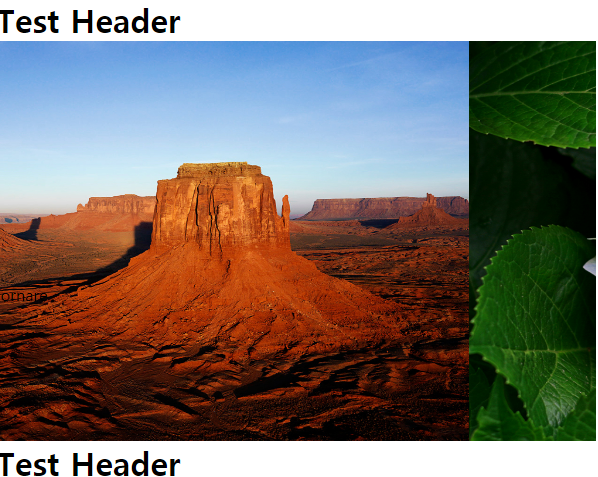
화면이 슬라이드 스르륵
'Bitcamp > BITCAMP - Front Web' 카테고리의 다른 글
| IBSheet 그리드 특강 (0) | 2019.09.26 |
|---|---|
| 미니 프로젝트 (0) | 2019.09.17 |
| 11일차 jQuery (0) | 2019.09.11 |
| JavaScript - LinkedList, nodeType(재귀), Event 핸들러, DOM (0) | 2019.09.10 |
| JavaScript - Object 객체, DOM (0) | 2019.09.09 |

